Stock up on replacement blades so you get a smooth, fresh shave every time.
- Three Precision Blades
- Pivoting Head
- Micro Comb Bar
- Extra Wide Lubrication Strips
- Compatible with The Crop Shaver®
How do you install the razor cartridge on The Crop Shaver®?
To install the razor cartridge, line up the metal docking tabs on the handle with the dock feature on the back of the cartridge. Press the cartridge and the handle together while maintaining alignment of the docking features. Continue to push the two pieces together until you hear and feel a click. Your new cartridge is now ready for use.
How do you remove the razor cartridge on The Crop Shaver®?
To remove the razor cartridge, hold the handle of The Crop Shaver® firmly and press the ejection button located on the handle near the head of the shaver to eject the cartridge.
How often should you change the razor cartridge on The Crop Shaver®?
We recommend changing the blades on The Crop Shaver® every 5 – 7 shaves or every two weeks, depending on workload.
Pro tip: if you are a Peak Hygiene Plan member, you can automate your shipments to have fresh Replacement Blades delivered as needed.
What makes the replacement blades for The Crop Shaver® better?
The Crop Shaver® was designed for shaving the groin area with confidence. Three precision blades include extra-wide lubricating strips that soothes the skin with avocado oil, aloe vera, argan oil, and vitamin E. This provides lubrication above and below the blades for a comfortable glide and the ultimate groin grooming experience.
Can I add The Crop Shaver® Replacement Blades to my Peak Hygiene Plan?
YES! Peak Hygiene Plan members can add The Crop Shaver® Replacement Blades as a Peak Product or as an add-on to their upcoming orders at exclusive member pricing!
Login to your self-service member portal to get The Crop Shaver® Replacement Blades added to your next order!
How do I replace this?
To remove the razor cartridge, hold the handle of The Crop Shaver® firmly and press the ejection button located on the handle near the head of the shaver to eject the cartridge.
To install the new razor cartridge, line up the metal docking tabs on the handle with the dock feature on the back of the cartridge. Press the cartridge and the handle together while maintaining alignment of the docking features. Continue to push the two pieces together until you hear and feel a click. Your new cartridge is now ready for use.

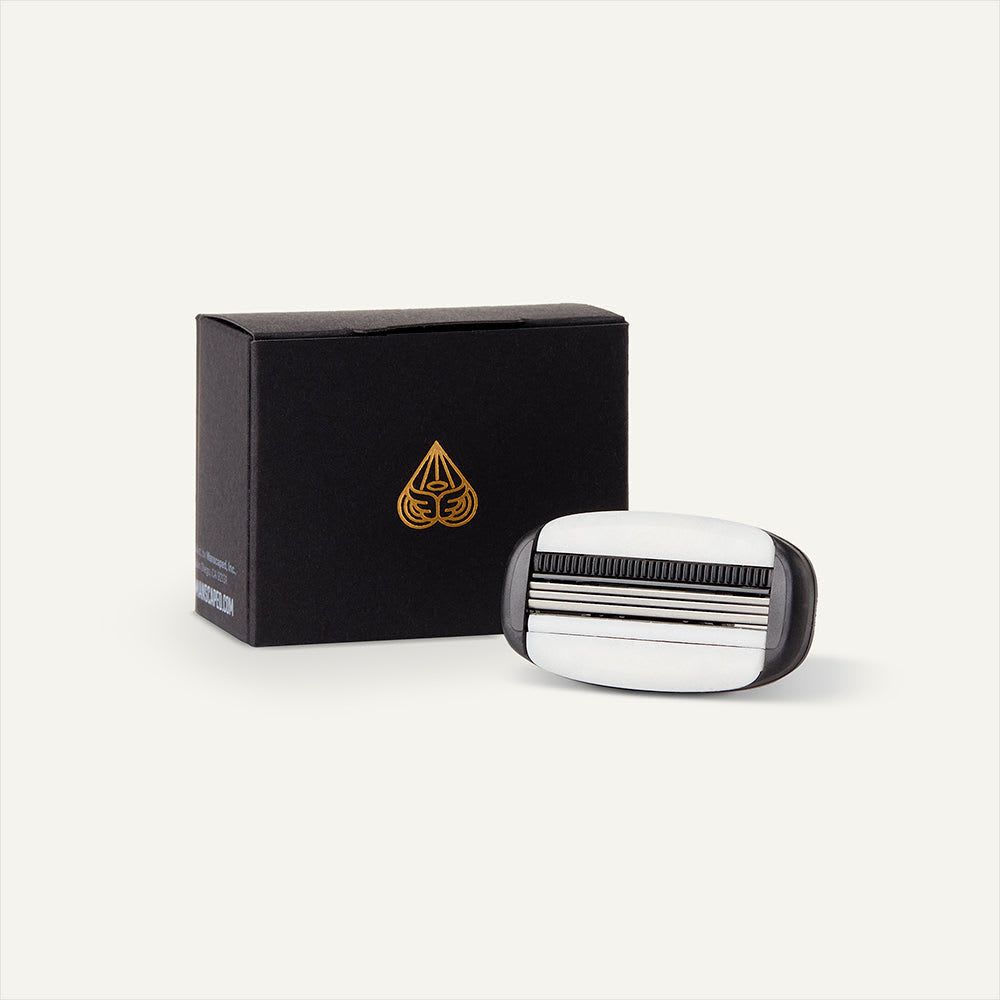








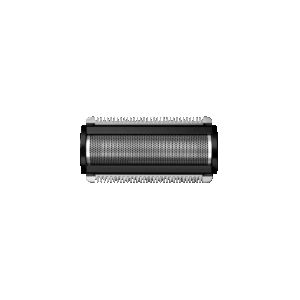

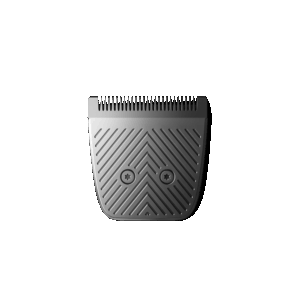
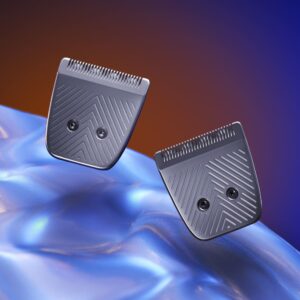
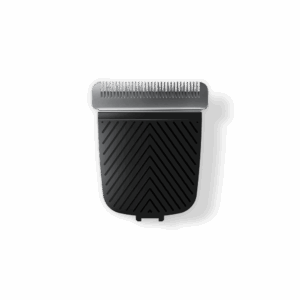

Reviews
There are no reviews yet.